Best Practices for Robotics STEM Activities in Elementary Schools
Robotics is a fascinating branch of engineering that, when tailored to a younger audience, can introduce elementary students to various aspects of technology, coding, and problem-solving using a project-based approach. At SmartLab, we believe in the power of project-based learning (PBL) to engage young minds with activities that apply directly to their lives, now and into the future.
In this blog post, we’ll explore the world of robotics for elementary students, including the benefits it offers, and share valuable tips for K–5 teachers to enhance their robotics lessons.
What Is Robotics for Elementary Students?
The field of robotics refers to the conception, design, manufacture, and operation of robots, which can then carry out automated tasks alongside humans (and sometimes in place of them). In an elementary school context, robotics lessons introduce students to engineering, algorithmic thinking, coding, and robotics design principles.
Students engaged in robotics activities might learn about:
- The various industries and applications that benefit from robots
- How design impacts a robot’s performance
- Writing code that directs a robot’s actions
- Controlling robots remotely
- Ongoing developments and the future of the robotics field
Benefits of Robotics for Elementary Students
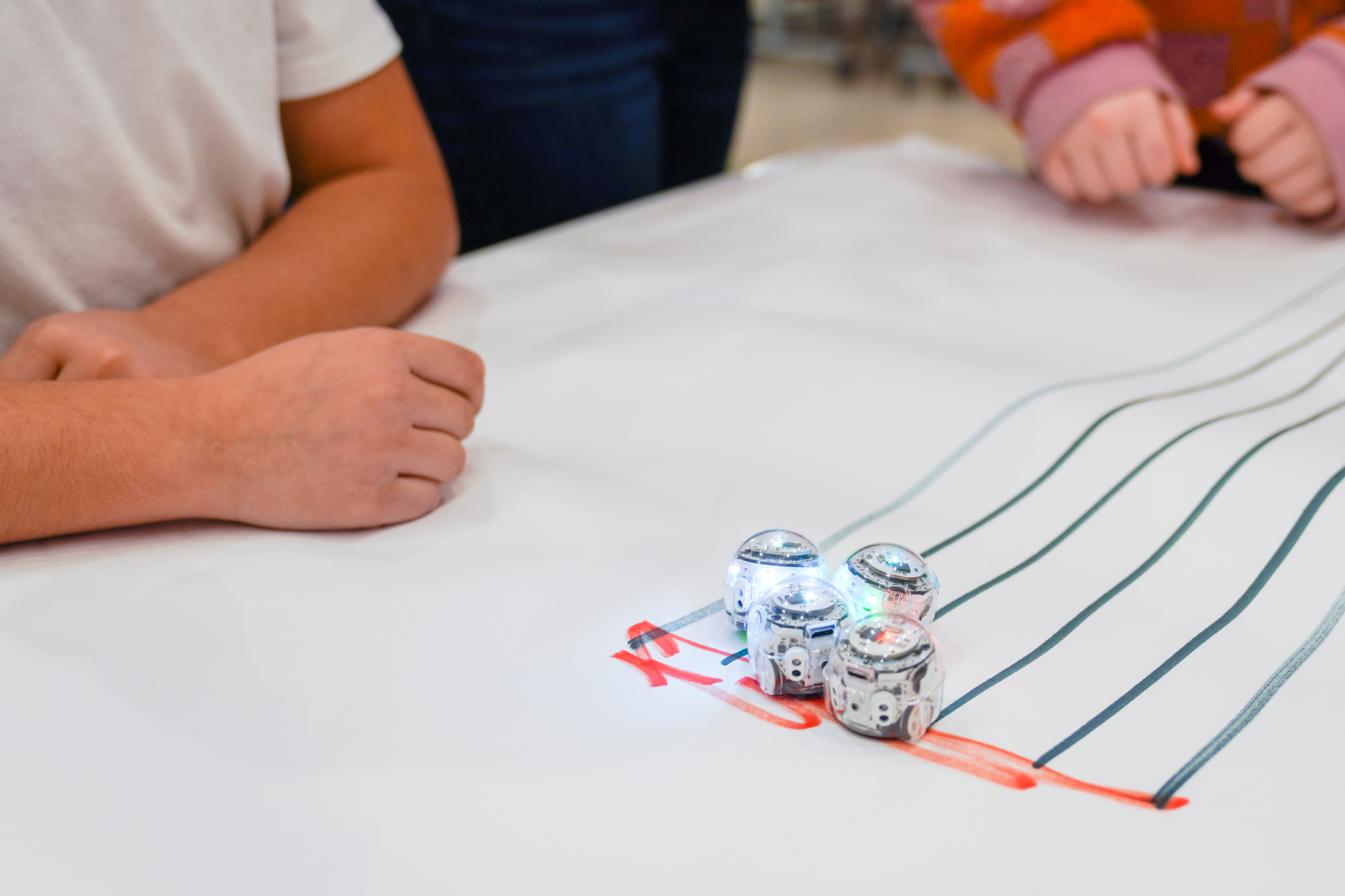
While the term “robot” might still conjure up visions of mechanical butlers and devious operating systems, teaching robotics has become much more mainstream in K–12 schools in recent years. This is largely due to the accessibility of online learning materials and resources, which are available in both the classroom and at home. There has also been an influx in STEM toys and products (including robotics) geared specifically toward children, introducing them to concepts like coding, automation, and engineering at an early age.
Additionally, robotics activities for elementary students encourage imagination and open-ended play that connects directly to real-world applications. Robots are all around us; authentically engaging in robotics helps young learners see themselves actually using fundamental engineering principles, and may even help them identify possible career interests.
Even if a student does not believe they have an aptitude for or interest in STEM subjects, engaging in creative, challenging (and fun!) robotics activities can still support their overall intellectual development and academic success. For these students, discovering the cross-disciplinary nature of robotics can be an exciting way to realize that they may be a “STEM kid” after all!
Perhaps most importantly, working on independent or group problem-solving projects can build invaluable life skills and concepts including perseverance, productive struggle, communication, compromise, critical thinking, planning, and more.
Tips for Teaching Robotics in Elementary School
Robotics is a massive field of study that brings together elements of mathematics, engineering, computer science, and even artificial intelligence; when approaching teaching robotics, it can be puzzling to know where to start. Teachers who don’t specialize in a STEM subject — and even some who do — might feel overwhelmed at the prospect of teaching robotics to younger learners.
Never fear — there is a wide range of lesson formats and activity types that are specifically tailored to an elementary school audience, and many are accompanied by robust instructor support. Once you begin exploring all the options out there and start introducing robotics to your students, keep the following tips in mind:
- Introduce open-ended projects: Assign projects with no one right answer. This will allow students to explore and experiment with programming and design, learning through trial and error.
- Prioritize project relevance: Choose projects connected to real-world problems and solutions. Bonus if the lesson can be tied to something the students are personally familiar with, such as using robots to map a local area or cleaning up a local polluted waterway.
- Select appropriate products: Opt for robots with less elaborate builds and minimal cleanup, so you’re not stuck chasing down small parts or managing a room full of frustrated students.
- Pace your implementation: Depending on the class, try implementing one robotics project per semester, connecting it to learning for 2–3 weeks at a time. This will prevent your students (and you) from becoming overwhelmed or burnt out on robots too soon. During robotics units, have students stop every once in a while to review and reflect on what they’ve learned so far.
- Be prepared: Once you’ve identified an appropriate project, make a detailed lesson plan, gather supplies, and understand the hardware and software* yourself before starting. Be prepared to troubleshoot!
*Facilitators, you can learn more about your SmartLab tools and software in the SmartLab Technology Resources course in LearningHub. Log In >> - Think beyond the build: Sometimes, younger learners can become frustrated or overwhelmed when faced with building a robot from scratch. Introduce kits or projects that focus on coding to program existing robots. (Then, when they do get to building a robot, they’ll know how to control and program it.)
- Encourage creativity and problem-solving: Let students personalize their creations and celebrate successful project completion however they want. Remind them to think outside the box — robots can be used for almost anything!
- Allow productive struggle: Inevitably, students will come up against a problem or make an error that throws them off track. Rather than stepping in to fix things, have them retrace their steps and talk through the problem; with a little patience and reflection, it’s likely they’ll solve the problem on their own.
- Integrate diverse topics: Extend robotics lessons beyond engineering to incorporate subjects like Language Arts, Social Studies, and more:
- Have students program a robot to make art or draw geometric shapes.
- Challenge students to use a robot to collect scientific specimens for observation.
- Have students brainstorm ways that robots can help local farmers practice sustainable agriculture.
- Ask students to program their robot to “act out” a hero’s journey from a piece of literature.
- Provide further resources: Once they are introduced to the exciting world of robotics, some young students never want to stop. Encourage them to pursue independent projects by providing online resources or information about kits they can build at home.
It’s generally a good idea for lessons of any kind to follow a standard format for delivering information and inviting students to engage in learning. All 500+ of our SmartLab Project Starters are founded on the SmartLab Learning Process, which is inspired by constructivist pedagogy and design thinking:
- Explore
- Plan
- Do
- Reflect
- Share
All SmartLab Facilitators are trained in this process; educators with experience in leading project-based learning engagement will see many similarities.
Robotics Activities for Elementary Students
In the SmartLab, the Robotics Area of Exploration includes the Dash Robot, Ozobot, Tello or CoDrone, and UKIT Beginner. We chose these technologies for their ease of use, versatility, and the flexibility to support existing standards.
- Dash Robot: With its one giant eye and tripod design, the Dash Robot is a lovable blue monster that teaches elementary students to control its actions using simple block code. Dash can zoom around on flat surfaces, push objects in front of it, throw a ball, and even respond to spoken commands.
- Why students like it:
- Visually appealing design
- Interactive
- Demonstrates how code can translate to tangible outcomes (almost like magic!)
- Why educators like it:
- Easy to update and install
- Integrates with existing classroom devices
- Compatible with three free coding apps
- Why students like it:
- Ozobot: This tiny, glowing bot looks like a cross between R2D2 and BB8 and fits snugly in your pocket. Ozobot responds to both physical drawings and block code, which makes it highly versatile for students of all ages.
- Why students like it:
- Cute and compact
- Easy to use and program
- Why educators like it:
- Works with or without screens
- Utilizes existing classroom resources
- Compatible with a free coding app
- Why students like it:
- Tello: Who doesn’t want to play with a drone? Simple block coding tells Tello to fly, take photos and videos, and even do tricks mid-air. With adult supervision, young learners can discover the magic of coding and have a great time doing it!
- Why students like it:
- It’s a real drone!
- Controlled via smartphone
- Can take photos and video
- Why educators like it:
- Durable and safe to use
- Programmed by simple block coding
- Why students like it:
- CoDrone: The “original programmable drone,” CoDrone is easy to assemble, fly, and code using Python or Blockly. Its modular design makes it easy to replace parts if needed.
- Why students like it:
- Sleek design with glowing eyes
- Drones can be programmed to “fight”
- Able to carry objects up to 7 grams
- Why educators like it:
- Easy to build and disassemble for troubleshooting and repairs
- Durable and safe
- Comprehensive lessons provided by CoDrone
- Why students like it:
- UKIT Beginner: UKIT provides all the parts and institutions for building and programming your own robot. Students can follow a set of instructions for building UKIT’s pre-designed robots or use their imagination and knowledge of engineering fundamentals to create their own!
- Why students like it:
- Robots are simple to build and program
- Open-ended building projects encourage creativity
- Why educators like it:
- Instructions provided for 13 models
- Block-based coding is easy to learn and use
- Sturdy and compact storage bin with organizing tray
- Why students like it:
Each SmartLab robotics technology is equipped with Project Starters in the LearningHub that guide student learning through our 5-step process, which includes important self-reflection and result-sharing.
Looking for more activities? Check out this round-up of ideas and inspiration from Science Buddies.





