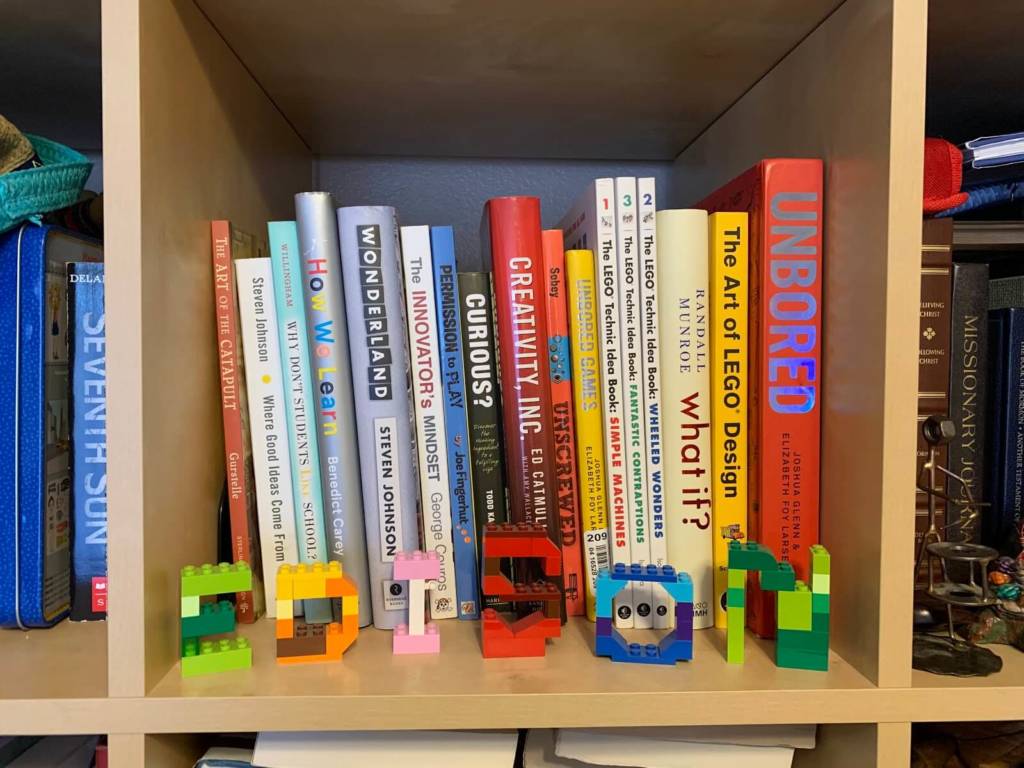Exploring the Benefits of Technology in Education
One of the most important aspects of technology in education is its ability to level the field of opportunity for students
John King, Jr., U.S. Secretary of Education 2016–2017
From the printing press to the virtual classroom, technology has long been vital for simplifying and empowering teachers and learners. Technology in education enhances learning opportunities for students, improves engagement, and facilitates efficient teaching and classroom management—but only when it is properly implemented.
Today, technology benefits learners by preparing them for the digital age and promoting 21st-century skills. Here’s what educators need to know about maximizing the benefits of technology in education, the most popular technology tools to consider, and how to best use technology within the classroom.
Benefits of Technology in Education
Technology is a versatile tool, one that can affect all aspects of education—from assisting with the creation of curricula to facilitating communication, automating evaluations, and empowering learners to be more active in their own learning. When properly employed, educational technology can result in the following benefits:
- Increased engagement and motivation: One of the greatest impacts of modern technology is how it can make learning more interactive and engaging for all learners. Multimedia instruction that uses audio, video, animation, or software applications can help learners visualize and understand complex concepts. The gamification of learning through educational apps and other software presents novel ways to capture learners’ attention and encourage active participation.
Kids coming out of our SmartLab are thinkers. They don’t just do school, they’re engaged in school. They question things. They wonder about things. They do not simply complete a task. This sounds silly, but our kids are not absent on the days they know they’re coming to the SmartLab.
Paige Kraus, Facilitator, Encompass Heights Elementary | Public |Colorado Springs, CO
- Differentiated and personalized instruction: Technology’s capability to differentiate instruction is a powerful tool for meeting the diverse needs of learners. With adaptive software and online tools, teachers can tailor their instruction, resources, and activities to accommodate the different abilities of individual learners. Providing various resources through technology allows learners to make meaning of content using multiple senses, helping them learn at their own pace and level.
Instructors can optimize the presentation of content depending on the needs of the classroom. For example, to teach the impact of Martin Luther King, Jr.’s “I Have a Dream” speech on the Civil Rights Movement, it may be valuable to review audio and video recordings of the speech alongside the written text so students can see how King’s emphasis on certain phrases, words, and imagery augment his message. - Greater accessibility: Assistive technologies and software can provide support for learners who require special accommodations, such as those with learning or physical disabilities. By making education more accessible to all, technology can be transformational and empowering for students with and without special needs.
For example, the Universal Design for Learning guidelines recommend implementing multiple ways of making meaning through auditory, visual, and textual information. By providing multiple ways for learners to compose and communicate their ideas and navigate and organize content, you reduce barriers and maximize learning opportunities. In effect, learning that works for those with accessibility requirements works for everyone.
We purposely paired [our students with dyslexia] with SmartLab because [they] struggle with literacy. But research shows us they are highly, highly creative… They come to SmartLab, they don’t have to have those literacy skills. They thrive. They know they can use their creativity and their problem solving and they’re going to be successful.
Paige Kraus
- Increased and easier access to information: Digital technology and the Internet provide both students and teachers with greater access to information and educational resources. For learners, this means more ways to conduct research, exposure to global news, and the ability to collaborate with other classrooms anywhere in the world. For instructors, this can offer more ways to collaborate with other education professionals, additional resources for professional development, and a more comprehensive overview of student performance.
- Enhanced collaboration and communication: Digital and online technology offers learners the ability to communicate with their teachers and peers—even across geographical boundaries. Online programs can support teamwork and collaboration skills, giving learners the means to draw and write together on projects even if they’re on opposite sides of the country. Other communication tools, such as video conferencing and learning management systems, offer learners more opportunities for one-on-one meetings with instructors and more options for completing assignments while at home or away from the classroom.
I think that collaboration and teamwork really is built in a space like a SmartLab to encourage ideas of how [students] can perform in a future job… Having some foundational skills of collaboration and communication and teamwork are super important. If [students] have a partner, they want to pull them in, and they’re more than happy to communicate with their partners.
Kay Bolerjack, Facilitator, Charles Hay World School | Public | Englewood, CO.
- More tools for providing immediate feedback: Not only can technology make it more convenient for an instructor to provide feedback; but automated programs can also provide instant feedback on assignments, allowing learners to identify and address their mistakes promptly. More advanced programs can even provide differentiated and scaffolded adaptive feedback, which can help students move beyond making simple corrections and guide them in creating more effective revisions.
Technology also presents the opportunity for instructors to receive more direct feedback from learners. The use of student response systems, such as smartphones or other mobile devices, can provide a quick and immediate way for instructors to survey a class to see if instruction is clear or if more explanation is required. - Increased efficiency and organization: For both instructors and learners, technology can help save time and effort when completing tasks. Different platforms can make it easier for instructors to manage administrative tasks such as lesson planning, grading, and taking attendance. Students can benefit from instant access to project resources, assignment instructions, and their grades.
- Long-term cost savings: Although there is an initial cost for investing in new technology, over time digital resources and online materials can reduce the costs associated with replacing traditional textbooks and printed materials. Making the shift to Open Educational Resources (OER) can provide additional cost savings and increase access to content.
- Relevant to real-world technological skills: As technology is increasingly an integral part of modern life and the workforce, technology in the classroom plays a key role in helping students develop digital skills. Beyond preparing for future jobs, educational technology can help students learn how to be responsible in today’s digital world.
By moving beyond textbooks and theory, investing in SmartLab technology gives students a chance to succeed in an ever-changing, fast moving environment while fostering essential skills such as communication, flexibility, creativity, and collaboration. We’re equipping students with the tools, resources, and confidence to adapt to new technologies and ideas that push the world forward.
Travis Brantingham, Head of School, The Principia School | St. Louis, MO.
Popular Educational Technology Tools and Programs

There are hundreds of educational tools, software, platforms, and other technological resources available—so finding the right one that fits your school’s needs and budget can be a challenge. Here’s a list of some of the most popular and useful tools to help point you in the right direction.
Online learning
- Khan Academy — Free virtual learning classroom featuring videos and quizzes for students ages 5+.
- Explain Everything — Interactive whiteboard for teaching, creating interactive lessons, and collaborating in real-time.
- ThingLink — Multimedia editor for creating interactive images, videos, and virtual tours with additional information and links.
Student creation
- Code.org — Nonprofit platform that provides resources for students of all ages to code.
- Animationish — Web-based animation creation program, designed primarily for elementary students.
- Canva for Education — Widely-used photo and video editing program that provides access to thousands of templates that can help students start creating quickly.
Virtual meetings
- Zoom — Online video conferencing platform for virtual instruction, meetings, webinars, and live chat.
- Google Meet — Online video conferencing platform available to anyone with a Google account.
- Flip — Free web and mobile app that enables learners and instructors to record, edit, and share video assignments.
Flipped learning
- Animoto — Simple video maker program used to create instructional videos or enable learners to create their own content.
- EdPuzzle — Easy-to-use media creation tool that combines text, video, and audio annotations to deepen learner comprehension and retention
- Knowmia — Video creation program with assessment and analytics tools to track student engagement.
Classroom management
- LANschool — Classroom management software to provide online one-on-one learning experiences and collaboration through connected classrooms.
- Hāpara — Comprehensive learning environment software that can be integrated directly into Chromebook management.
- Class Dojo — Free classroom management system designed for primary school learners.
Gamification
- Prodigy — Adaptive learning platform that provides students with personalized and gamified learning for math.
- Nearpod — Platform to create interactive slides, videos, and gamified activities to engage students.
- Quizizz — Platform to create gamified assessments and interactive lessons for all content areas and grade levels.
Looking for additional lists of educational tools and resources for STEM classes? See our companion blog post on STEM Education Companies & Organizations.
8 Tips for Implementing Educational Technology in the Classroom
While technology offers numerous benefits, its integration into the classroom requires intentional planning, training, and support. Whatever the tools or applications your school will use, remember to stay true to the overall goals of improving learner access, engagement, and communication.
- Always evaluate technology to determine how it will support intended learning outcomes. In what ways will it enable students to achieve the objectives of a lesson or project? Are there ways to gamify certain assignments and topics? Be willing to take risks and explore new technology tools.
- Consider how the technology will fit into your classroom and existing lesson plans. What resources will you have access to? For example, will learners share a pod of computers? Will they need to schedule time to access a computer lab? Or will students have 1:1 laptops or Chromebooks? The resources available both in the classroom and at home will determine how you can enhance student learning.
- Be sure to support students with clear instructions and guidance. Aside from understanding the goals of a project or assignment, learners will need to be confident in using the technology and accessing all of the resources. Consider offering training sessions or setting up a tech support system to help students who are struggling. Don’t worry if you aren’t a technology expert yourself; you should be able to make use of your school’s IT support services (see #7) or review online tutorials to build your own proficiency with technology tools.
- You’ll want to monitor and assess student progress to make sure they’re not struggling with the technology and that they’re using it appropriately. Use available analytics features to gather data, track student progress, and provide immediate feedback when needed. This can help you identify areas where students need additional support and will inform how you can adjust your teaching strategies accordingly. Consider employing polls or survey platforms to gather student feedback about what they like about using the technology and where they feel they need assistance.
- Consider how to implement age-appropriate technology tools for each grade level effectively. For example:
- Developing readers at the elementary level can use technology to create graphical representations of stories using simple “What You See Is What You Get” (WYSIWYG) tools.
- Middle school learners can enhance the effectiveness of their presentations and projects by using online tools for research and simulating complex science phenomena.
- High school learners can leverage more advanced technology tools to understand, model, simulate, and create with increased sophistication, as well as share their achievements online to reach wider audiences.
- Always have a non-technology backup plan. Machines break, software can have bugs, and the internet can go out. In the case of a minor issue, you can consider troubleshooting the problem with the students for an impromptu learning exercise. And, of course, always know who to call for help.
- Make use of your school’s IT staff and tech support. Beyond solving problems, you should find ways to collaborate with them to thoroughly vet the privacyand safety standards of any new technology before rolling it out in the classroom. Forming strong relationships with tech support personnel can make it easier to request timely support and integration of tools. You can also find new avenues for integration through their suggestions.
- Remember that technology can never fully replace the human relationships essential to effective teaching and learning. When developing your curriculum, consider how to balance educational technology with established best practices in teaching to provide well-rounded experiences for your students.
Technology works best when it supplements existing best practices in the classroom to provide new opportunities for students. For example, when Danbury Local School District saw that standardized test scores had plateaued for their gifted students, they started looking for a way to challenge their gifted learners beyond simply assigning more complex worksheets or projects.
Read the full case study to see how the incorporation of technology into the classroom helped them achieve an increase in standardized testing scores and improvement in overall student behavior.
FAQs
How does technology in education benefit students?
Educational technology enhances the learning experience, providing greater accessibility to content, allowing for more personalized instruction, fostering communication and collaboration, and preparing them for the challenges of the modern world.
How does technology in education benefit instructors?
Educational technology supports teachers both in instruction and professional development. Edtech can automate tasks, enable instant feedback, and provide access to learning analytics and additional resources. It also provides instructors with more tools for professional collaboration and opportunities to attend meetings, training sessions, webinars, and more.
How can I get the most out of using tech in the classroom?
Instructors should start by ensuring the use of technology in the classroom aligns with established learning objectives and standards. From there, talk with IT and tech support to discuss how technology can be incorporated and supported. Over time, evaluate the effectiveness of the technology and how learners are using the available tools, being open to feedback and making adjustments where necessary.
How can we support students to use technology appropriately in the classroom?
Instruction, direction, and oversight are important to ensure that learners are using technology appropriately and safely. Learners should have clear directions and expectations about how to use tools and software. Instructors will need to provide guidance to students—either directly within the classroom or by reviewing their progress online.
How can we protect student privacy when using technology?
It’s important to have a designated expert identify and vet all websites and applications for use. That person should verify that the terms of service and privacy policy are clear in how they collect user data. Once that designated expert creates a list of approved technology, learners and instructors should only use applications and software from that list. Parental consent should be required for any disclosure of personal data.
How can technology support learning outside of the classroom?
Technology can support learning outside of the classroom by providing opportunities for independent study, personalized learning, and continued skill development. Students can access multimedia resources such as eBooks, digital textbooks, videos, and interactive programs to supplement their in-class instruction. Technology can also allow for flipped classrooms, where students watch videos of lectures while at home, and then come into the classroom to participate in activities related to that instruction.